
Generating Reports for Debugging
FPGA Compiler includes additional commands that provide CLB and IOB information for debugging purposes.
Use the following commands before using the Replace FPGA command to replace CLBs and IOBs with gates.
Generating a Configuration Report
You can generate a report that gives you CLB and IOB configuration information similar to the reports generated with the Xilinx software. This report contains information cell configuration and the logic function it implements.
To generate a CLB and IOB configuration report, first generate a symbol or schematic view for the design using either of the following methods.
- From Design Analyzer Menu, select Tools
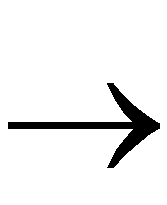 FPGA Compiler
FPGA Compiler 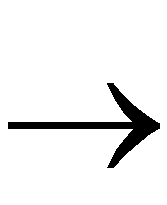 Report
Report 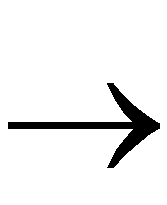 Cell
Cell 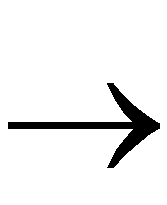 Apply.
Apply.
- From the DC shell prompt, enter report_cell, ENTER.
The system displays the following output in the Command window.
*************************************
Report : cell
Design : count8
Version: v3.4b
Date : Tues Dec 10 09:22:21 1996
*************************************
Attributes:
b - black box (unknown)
BO - reference allows boundary optimization
h - hierarchical
n- noncombinational
r - removable
u- contains unmapped logic
Cell Reference Library Area Attributes
-------------------------------------------------------------------------
U62 iob_4000 xfpga_4000-5 1.00 n
U64 iob_4000 xfpga_4000-5 1.00 n
U66 iob_4000 xfpga_4000-5 1.00 n
U68 iob_4000 xfpga_4000-5 1.00 n
U70 iob_4000 xfpga_4000-5 1.00 n
U72 iob_4000 xfpga_4000-5 1.00 n
U74 iob_4000 xfpga_4000-5 1.00 n
U76 iob_4000 xfpga_4000-5 1.00 n
U78 iob_4000 xfpga_4000-5 1.00 n
U80 iob_4000 xfpga_4000-5 1.00 n
U82 BUFG_F xprim_4000-5 0.00 n
U83 clb_4000 xfpga_4000-5 1.00 n
U85 clb_4000 xfpga_4000-5 1.00 n
U87 clb_4000 xfpga_4000-5 1.00 n
U89 clb_4000 xfpga_4000-5 1.00 n
add_21/plus/LEFT_UNSIGNED_ARG_799
count8_inc_dec_ub_8_0 4.00 BO, h, n
-------------------------------------------------------------------------
Total 16 cells 18.00
Detailed FPGA Configuration Information:
Cell Name: U62 TYPE: IOB
OUT:O
PAD:FAST I1: I2: TRI:
Cell Name: U64 TYPE: IOB
OUT:O
PAD:FAST I1: I2: TRI:
Cell Name: U66 TYPE: IOB
OUT:O
PAD:FAST I1: I2: TRI:
Cell Name: U68 TYPE: IOB
OUT:O
PAD:FAST I1: I2: TRI:
Cell Name: U70 TYPE: IOB
OUT:O
PAD:FAST I1: I2: TRI:
Cell Name: U72 TYPE: IOB
OUT:O
PAD:FAST I1: I2: TRI:
Cell Name: U74 TYPE: IOB
OUT:O
PAD:FAST I1: I2: TRI:
Cell Name: U76 TYPE: IOB
OUT:O
PAD:FAST I1: I2: TRI:
Cell Name: U78 TYPE: IOB
OUT:O
PAD:FAST I1: I2: TRI:
Cell Name: U80 TYPE: IOB
OUT:O
PAD:FAST I1: I2: TRI:
Cell Name: U83 TYPE: CLB
X: Y: XQ:QX YQ:QY
H1: DIN:C1 SR:C2 EC:C3
DX:DIN DY:G FFX:EC:RESET:K
FFY:EC:RESET:K
EQUATE G = (G1)
FFX_NAME:QOUT_reg<1> FFY_NAME:QOUT_reg<0>
Cell Name: U85 TYPE: IOB
X: Y: XQ:QX YQ:QY
H1: DIN:C1 SR:C2 EC:C3
DX:DIN DY:G FFX:EC:RESET:K
FFY:EC:RESET:K
EQUATE G = (G1)
FFX_NAME:QOUT_reg<3> FFY_NAME:QOUT_reg<2>
Cell Name: U87 TYPE: IOB
X: Y: XQ:QX YQ:QY
H1: DIN:C1 SR:C2 EC:C3
DX:DIN DY:G FFX:EC:RESET:K
FFY:EC:RESET:K
EQUATE G = (G1)
FFX_NAME:QOUT_reg<5> FFY_NAME:QOUT_reg<4>
Cell Name: U89 TYPE: IOB
X: Y: XQ:QX YQ:QY
H1: DIN:C1 SR:C2 EC:C3
DX:DIN DY:G FFX:EC:RESET:K
FFY:EC:RESET:K
EQUATE G = (G1)
FFX_NAME:QOUT_reg<7> FFY_NAME:QOUT_reg<6>
Generating a Hierarchical Schematic
As an alternative to interpreting the Report Cell output listing, you can direct FPGA Compiler to replace all CLB and IOB cells with an equivalent set of logic from the target libraries. Use the generated schematic to determine what logic implemented the CLBs and IOBs.
To generate a hierarchical CLB and IOB schematic, perform the following steps.
- Save your original design as a DB file using one of the following methods. You do this because the commands used to generate the hierarchical CLB and IOB schematic alter your design's hierarchy and logical representation.
Select File 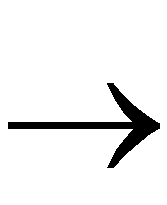 Save As
Save As 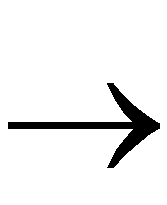 File Format `DB' from the Design Analyzer menu then click on OK, or enter the following in the command window.
File Format `DB' from the Design Analyzer menu then click on OK, or enter the following in the command window.
write -format db -hierarchy -output design.db
- Select Tools
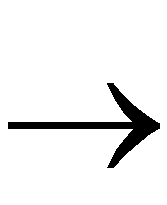 FPGA Compiler
FPGA Compiler 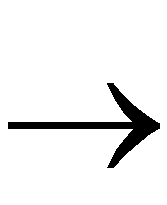 FPGA Cells to Gates Options from the Design Analyzer menu, or enter the following in the command window.
FPGA Cells to Gates Options from the Design Analyzer menu, or enter the following in the command window.
replace_fpga
- After you finish viewing the hierarchical schematic, read in the original DB file using one of the following methods.
Select File 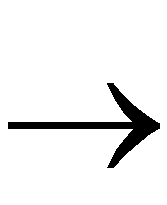 Read
Read 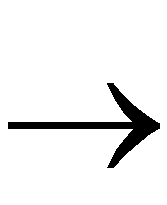 File Format `DB' from the Design Analyzer menu, specifying the appropriate file name. Then click on OK, or enter the following in the command window.
File Format `DB' from the Design Analyzer menu, specifying the appropriate file name. Then click on OK, or enter the following in the command window.
read -format db design.db
Creating a Level for Each CLB and IOB
Create a hierarchy level for each CLB and IOB or a hierarchy level for each function generator to assist you in locating logic or signals for debugging purposes. To create a level of hierarchy, use one of the following methods.
Select Tools 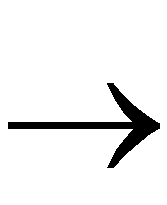 FPGA Compiler
FPGA Compiler 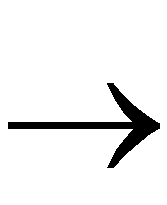 FPGA Cells to Gates Options
FPGA Cells to Gates Options 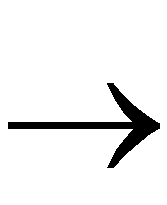 Create a Level of Hierarchy for each CLB and IOB from the Design Analyzer menu.
Create a Level of Hierarchy for each CLB and IOB from the Design Analyzer menu.
You can also enter the following at the DC Shell prompt.
replace_fpga -group_cells
After you select these options, the resulting logic does not accurately reflect the timing of the actual CLB and IOB implementation. Timing or area reports then produce inaccurate results.
Generating a Level for Each Function Generator
Generate hierarchical schematics that show the logic in each function generator it implements. This process replaces each CLB by an F, G, or H function generator, along with the used flip-flops. The function generators add an additional level of hierarchy. To create a level of hierarchy for each function generator, do one of the following.
Select Tools 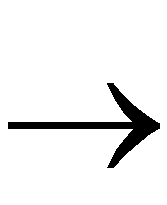 FPGA Compiler
FPGA Compiler 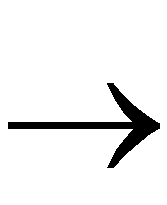 FPGA Cells to Gates Options
FPGA Cells to Gates Options 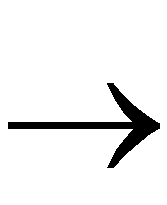 Create a Level of Hierarchy for each “Table-lookup” from the Design Analyzer menu.
Create a Level of Hierarchy for each “Table-lookup” from the Design Analyzer menu.
You can also enter the following at the DC Shell prompt.
replace_fpga -group_tlus
You can now view the implementation of the function generators.

![]() FPGA Compiler
FPGA Compiler ![]() FPGA Cells to Gates Options
FPGA Cells to Gates Options ![]() Create a Level of Hierarchy for each CLB and IOB from the Design Analyzer menu.
Create a Level of Hierarchy for each CLB and IOB from the Design Analyzer menu.![]() FPGA Compiler
FPGA Compiler ![]() FPGA Cells to Gates Options
FPGA Cells to Gates Options ![]() Create a Level of Hierarchy for each “Table-lookup” from the Design Analyzer menu.
Create a Level of Hierarchy for each “Table-lookup” from the Design Analyzer menu.